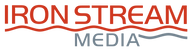What is the D-Life Web App? It’s a simple tool designed to empower all believers for a lifestyle of discipleship. With it you can make and multiply disciples–anytime and anywhere.
The Bible and the D-Life Web App are all you need to lead a discipleship group (D-Group). Let me share how easy it is to use.
STEP ONE: REGISTER FOR YOUR MINISTRY’S D-LIFE WEB APP
Everyone in your ministry can register for the D-Life Web App and immediately begin using this excellent tool for discipleship. To register for D-Life you will need your ministry’s unique “Self Sign Up Link.”
If you don’t have this link, check with your ministry’s D-Life Administrator. It can be found on the administrator’s D-Life site under “My Accounts” and “Manage Subscriptions.”
Once you have the link, click it to open the “Self Sign Up” page in your web browser. On this page you can register for D-Life by doing the following:
- Enter your email address and click the “Register” button.
- Check your email and open the message from “Living the D-Life.”
- Click the link at the bottom of the message to set up your personal password and gain immediate access to D-Life.
Your ministry’s “Self Sign Up Link” is very important. You will want to save it under the name “D-Life” in your contacts on your computer and mobile devises. This will make it easy to share your link with others so they can register for D-Life and immediately begin participating in your D-Group.
Encourage everyone in your D-Group to save your ministry’s “Self Sign Up Link” to their contacts for quick and easy sharing of D-Life. With this link you can start D-Groups anytime and anywhere. It’s that easy!
STEP TWO: LOG IN DAILY TO YOUR D-LIFE WEB APP
Once you are registered, you can log in daily to your D-Life Web App on your computer or mobile devises. To log in to D-Life, open your web browser and go to the D-Life Home Page at: http://livingthedlife.com.
Click the “Login” button at the top of the page and enter your email and password. Permit your devises to remember your login information for easier access.
You will want to bookmark the D-Life Web App in your “Favorites” on your computer. You can also add the D-Life icon to your mobile devises by using the “Add to Home Screen” button.
STEP THREE: GO TO YOUR D-LIFE WEEKLY STUDY GUIDES
Once you are logged in, go to your weekly “Study Guides.” Each participant in your D-Group will use the weekly “Study Guides” for your group’s Bible reading plan, Bible study guide, and personal note keeping.
Weekly study guides come in both electronic and printable formats. In addition, your personal notes can be kept electronically or on the printed page. Electronic notes will automatically sync across all your devises.
It really is easy. The D-Life Web App will literally place at your fingertips the power to live out the Great Commission for the rest of your life.
A NOTE TO D-LIFE ADMINISTRATORS
The D-Life Web App has special features only for the D-Life administrator of your church or ministry. These special features are found under “My Accounts.”
On the right-hand side of the “My Accounts” page you can click to: “Add/Remove Users,” “Manage Subscriptions,” or access excellent “Leadership Resources.” You have permission to print and reproduce the leadership resources for D-Life training.
Under “Manage Subscriptions” you can personalize the name that appears at the top of your “Study Guides” page on your web app. You can also “Add Users,” “Manage/Remove Users,” or “Reset Your Self Sign Up Link.”
It is NOT recommended that you reset your “Self Sign Up Link” without good reason. If you do, everyone in your ministry will be required to go through the registration process again using the new link.
You should widely share your “Self Sign Up Link” with those in your ministry. Consider sharing it through your main website, publications, and personal emails. You will want everyone in your ministry to have access to this powerful tool for lifestyle discipleship.